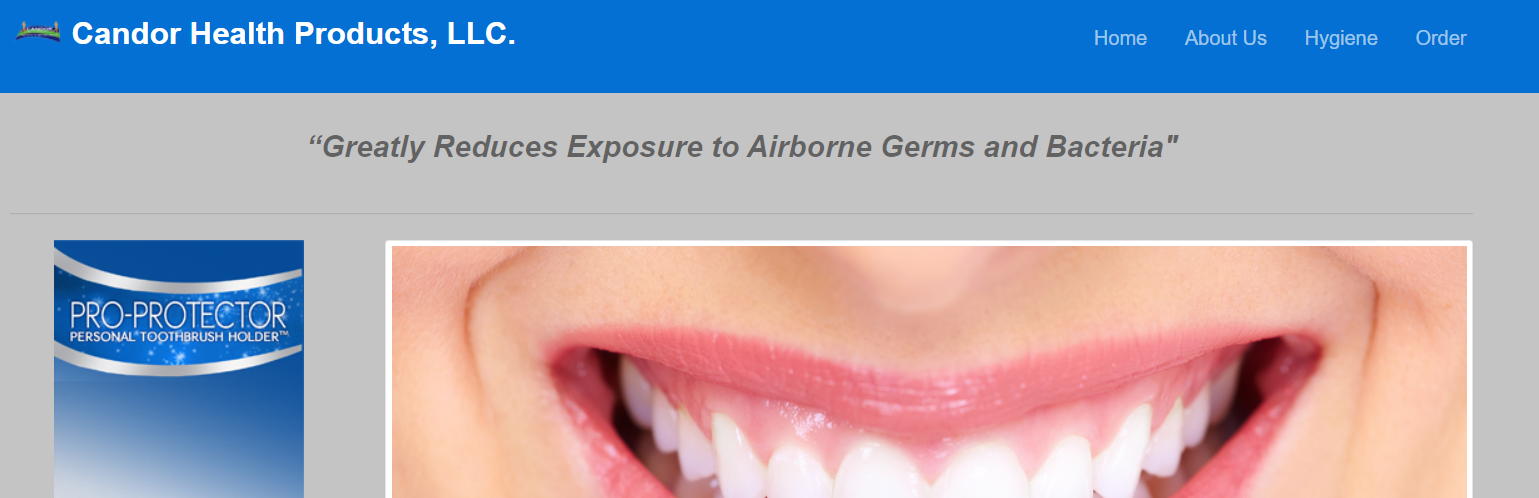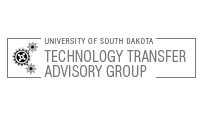In a perfect world, customers would just know how to use a product – no instruction necessary. But we don’t live in a perfect world. There’s an endless variety of products and brands out there, and they all work differently. What’s more, each customer is unique in the way they think and what they want out of a product.
Documentation is an investment. By allowing customers to self-help, you decrease tech support calls and returns. That makes customers happier, which in turn improves reviews and, thus, sales – it’s an endless cycle. But how do you reap those benefits? Obviously, throwing a manual in the box doesn’t guarantee good results. So why bother?
It might seem cheaper to eliminate documentation, but in the long term it can hurt both your profits and brand. Customers will generally try to problem-solve issues with their product. If they can’t, customer support calls may increase, returns may increase, ratings may decrease, or customers may not choose to buy from your brand in the future (and tell their friends).
Ultimately, the monetary benefits of documentation (your ROI) are just a by-product – high call volume, returns, and poor reviews are just symptoms of other problems. To truly improve the numbers, we need to take a step back to find and fix the cause. Assuming your product is already solid, how do you create first-rate documentation that enhances your customer’s experience? The answer might require a change in mindset.
Done right, documentation is an act of empathy toward your customers. Empathy goes deeper than mere understanding; it is actively imagining another person’s experience. Don’t stop after categorizing a problem like “this toy assembly step may be tricky.” Take it a step further: Imagine yourself as a parent struggling to put together your child’s new toy. Maybe it’s Christmas morning and you’re missing time with your family. Feel the ever-building frustration of the six-year-old who has to wait. Now design your documentation with those images in mind. How do you make this experience as pain-free as possible? Going a step further – how do you make the product experience so good it’s memorable?
Creating empathetic documentation
To create empathetic documentation, start with the message you need to tell customers – the setup step or problem you need to solve – then decide the best time and way to explain it to your audience. Don’t limit yourself to just a printed manual to provide information to customers. You can create videos, HTML help pages, on-boarding, on-product labels, and even crowdsource. For example, let’s say that usability testing shows customers are struggling with a speaker system’s cable connections. You could add on-product labels or tags to help customers identify cables and corresponding ports. A video could help customers follow along when setting up their own system. Whatever your product, select a medium that supports your unique audience and message.
A medium is the place or way that you communicate a message to people – whether an email, video, printed document, smoke signals, or something else. The best option may be a combination of several mediums. Remember: there’s no one-size-fits-all answer. Just focus in on your customer and the information you need to convey. To help you make your decision, let’s take a look at three categories:
When you think of documentation, one of the first things that comes to mind is probably a booklet in the box. Printed documentation is convenient to give customers the all the information they need to use their products in one place. It doesn’t require internet access or a computer. However, you can’t guarantee that customers will look at your manual. Some people just prefer to go it alone, while others are turned off by hard-to-understand instructions. Let’s be honest – nobody really wants to read the instructions. It’s generally a last resort when something goes wrong and customers can’t figure it out themselves. Designing thoughtful instructions that are easy to digest can go a long way to getting in your customers’ good graces.
One the biggest downside to printed documentation is that it’s difficult to update. Changes after printing can be costly and may be impossible if the product is already on shelves or in homes. A rigorous review cycle can help prevent unforeseen issues from arising.
Digital
The biggest opportunity in digital documentation is the ability to better learn about and adapt to your customers’ needs. Digital documentation can be updated if customers need more information or if there’s a mistake, but how do you know if customers need more information? Collect data from your documentation page views and forum comments to get real-time feedback about what customers are looking at. A search box provides more than just a quick and easy way for customers to find a specific topic. By analyzing customers’ search phrases, you can get a better understanding of what customers are struggling with.
Digital also supports opportunities to include animation, video, augmented reality, and other interactive elements that can explain concepts in dynamic ways. Having these additional digital resources gives people with disabilities options to use your content.
A downside to digital documentation is that customers will need access to a computer or mobile device (and an internet connection) instead of having information available right out of the box. If your target audience is less tech-savvy, digital documentation might not be the way to go. It’s important to alert customers of these online resources – a short URL is ideal to easily get customers to relevant information.
Onboard/On-product
On-boarding and on-product information are more natural ways to teach customers about your product. What’s particularly nice is that customers won’t need to reference a secondary document or online access.
On-boarding can be added to electronics like a tablet or Blu-ray player. It helps guides customers through setup or teaches them how to use relevant functions as each is needed. For example, your tablet might walk you through a quick tutorial the first time you open the camera.
On-product labels draw attention to specific aspects of a product that might otherwise be missed. If your customers need to be aware of a safety hazard or need help figuring out initial setup hardware, on-product labels can provide customers with at-a-glance information – especially if customers opt to skip the actual manual.
One potential negative to on-boarding and on-product labels is future access. If labels are removed or a wizard is only shown once, customers won’t have access to the same information later. Make sure that you have resources available elsewhere or that tutorials can be repeated if customers have further questions.
Creating something valuable
It’s not enough to have documentation – you need to make sure it is well-written and designed for your unique audience. You can only create that experience by taking the time to get to know your customers.
Documentation shouldn’t be a one-and-done deal. You can’t anticipate everything, so use your data and usability testing to listen to customers and improve your communications. A good technical writer and graphic designer can go a long way toward making those communications effective. And, if you select the right medium(s), you’re one step closer to creating something valuable for your customers.