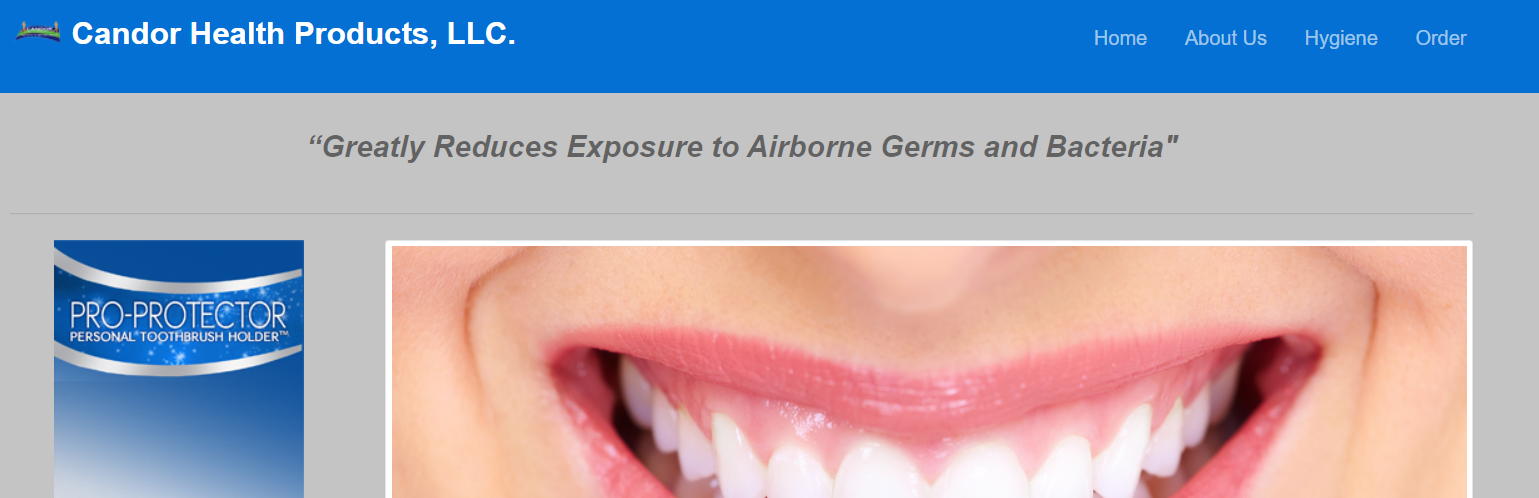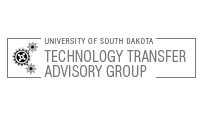It is important to stay on top of AI trends, both to stay informed and potentially grow your business. As professor Ethan Mollick from the University of Pennsylvania states, “today’s AI is the worst AI you will ever use.” What does that mean? It means AI is constantly evolving and improving. It is no longer restricted to text, either. AI has expanded to chatbots, videos, and images. It can be hard to tell what is real and what is fake.
Detecting AI images can help you produce your own quality, custom images by knowing what to look out for and what to ask for. AI is a great tool for businesses that want images but may not have the tools or resources for professional graphic design services. AI technology offers a fast, easy, and inexpensive way to generate usable images. Keep in mind, though, that building and maintaining trust with consumers is critical. Though AI laws now may be considered “the wild west,” the regulatory landscape is changing, and some U.S. states are already proposing laws around transparency and the use of AI in certain contexts. Considering that, and an increased desire from consumers for brand authenticity, you may want to consider disclosing the use of AI images. Trust in your brand and messaging is critical to maintaining brand integrity.
One critical step is knowing what might alert customers to AI images. This knowledge can help you avoid using images that throw up red flags or are immediately recognizable to tech-savvy customers. Here are four things to be aware of and guard against when using AI to generate the perfect image:
If a human is in the image, something is wrong.
AI has trouble creating humans. One key indicator is their hands. Look for someone who is missing fingernails or has too many or too few fingers. To avoid this mistake, some programs avoid generating hands at all. Often, the longer you look at an AI human, the more characteristics you find that are distorted or wrong.
Pay attention to faces. Their faces may be too smooth or too perfect. Smiles may also appear unnerving or wolfish. Some teeth may be blended together, appear too big or small, or shine too bright. Do their eyes seem natural? Can you even see their eyes? Check out the image that was generated below. Can you spot some of the AI markers mentioned above?

The background does not belong.
AI prompts hone in on the subjects you ask for. This means the program may neglect little details, such as the background. Often it will blur the background to focus more on the subjects. Make sure the background fits in with the subject and does not cut off like a green screen. Does the background make sense? Does it look like a real place?
The background may appear surreal or even look like a cartoon. Shapes will often repeat themselves in a way that seems strange. In real life, our architecture and city plans include variety that is difficult for AI to replicate. If you use AI images, make sure the background fits with or matches your subject.

Lighting and shadows are inconsistent.
All images have a light source coming from somewhere. AI sometimes has trouble creating a single light source that obeys the laws of physics. Where is the light coming from? Are shadows facing the right way? Do any shadows appear as strange blobs or seem too perfect?
Contrast is an important part of reality, and it is hard to capture. Light should travel in a straight line with an identifiable source. Make sure shadows match the shape of a corresponding object. If a person’s face is lit up from the right, their shadow should not be facing right. Check images for inconsistencies that do not make sense.

Text is straight gibberish.
Words and numbers are tricky. AI does not quite know what they mean yet or how they relate to an image. Look for billboards, instructions, or street signs that do not make sense. The text may be blurry, misspelled, or just plain unreadable.
Look for repetitive text that establishes a pattern. Can you read what it is supposed to say? Do the letters look like they belong next to each other? Blurry text is a great hint that the image may be AI, because it avoids the mess of generating text altogether.
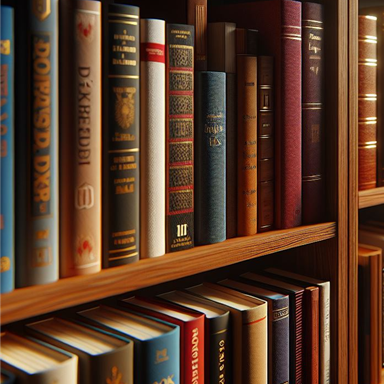
D2 Takeaways
If you already use or are considering using AI-generated images in consumer-facing content, look out for the things above that scream “fake” to potential customers. Have your AI generator fix them before you publish. Try generating images without humans, as that’s where AI struggles the most and makes mistakes that are the easiest to spot. If you do want a human subject, try asking for a cartoon-like or 2D image of a person. Clarify your light source so the AI does not get confused. You can tell it something like “Add soft sunlight from the right with shadows on the left.” Try to avoid using text or numbers in your image. If you need the look of text, but nothing specific, ask the AI to zoom out from the text so it blurs.
If you are still not getting what you need, consider using a 2D art style that is naturally a bit jagged or distorted, like geometric art. Stock images are also a valuable resource if you want more realistic images, but be aware that many companies include AI images in free-use sections, so you’ll still need to watch for things that tell customers it’s not original artwork. (Use the 4 tips above to spot potential issues.)
If stock art sources don’t offer what you’re looking for, it may be time to hire a graphic designer in order get the customization you want, the quality you need, and the authenticity consumers crave. Graphic designers can help fill in the gaps where other sources, such as AI, fall short. Want to learn more? Contact us today to hear more about creative design solutions and integrating AI into content.
Sources:
https://www.bbc.co.uk/bitesize/articles/z6s4239
https://www.pcmag.com/articles/how-to-detect-ai-created-images
https://twitter.com/emollick/status/1671325114141491203?mx=2